A sales report is a collection of all sales information compiled and informed as a recording material and sales analysis. In Shop Cashier apps, this Inventory Report will help you to check the goods available at the store. This inventory report can also check for items out of stock/almost out of stock, and this will make it easier for you to make requests for goods to suppliers.
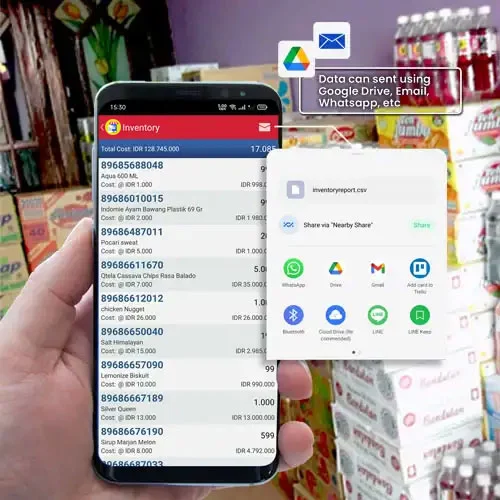

You no longer need to manually generate sales and stock reports. In running a business, we will concern about how to increase product sales, you should also observe profit chart reports. So, you know which products are selling well and are still stagnant. Therefore, so that everything can be monitor, you can view the profit chart report.
Record your sales quickly by using a barcode scanner with Shop Cashier, thereby providing a shopping experience for your customers, and have control over your sales and stock data.
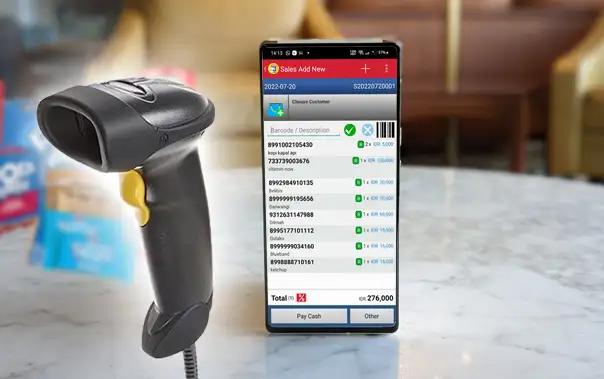
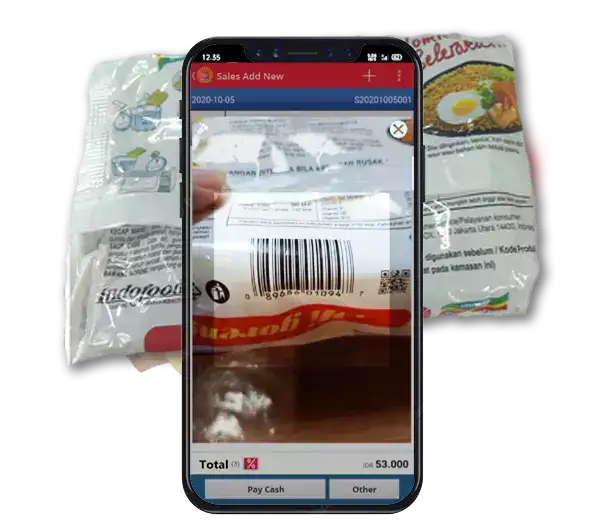
The Shop Cashier Application understands this by providing a function to be able to read the barcode on goods using the camera on an Android device, so transactions can be faster and more accurate only by using android equipment that already has a camera.
Currently on Shop Cashier apps itself because it only supports offline use, the data is only stored on the device, therefore, the discipline in performing regular data backups must be a concern of business actors. So that at any time the main data is lost, you can still restore the data in full without any damage or loss.


The Shop Cashier application tries our best to continue to add the choice of devices, especially bluetooth / wireless printers, or other devices. We strive to give more options to Shop Cashier Point of Sale users in choosing a printer so it can fit your needs and prices.
Our Help Team can be reached Monday through Friday, from 8:30am to 5:30pm, GMT+7 time